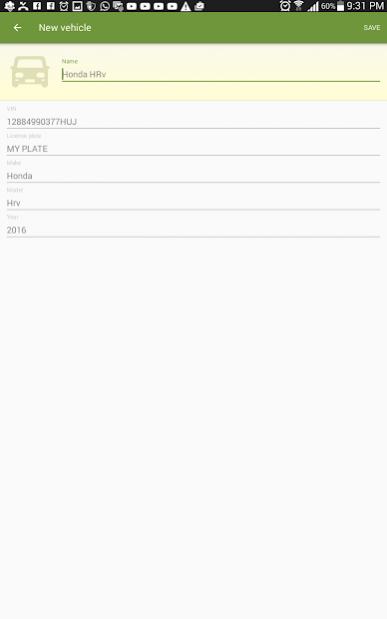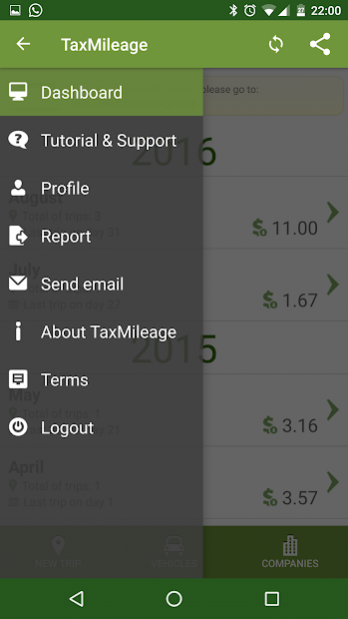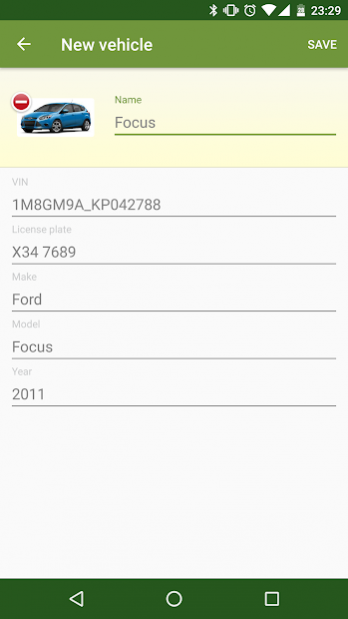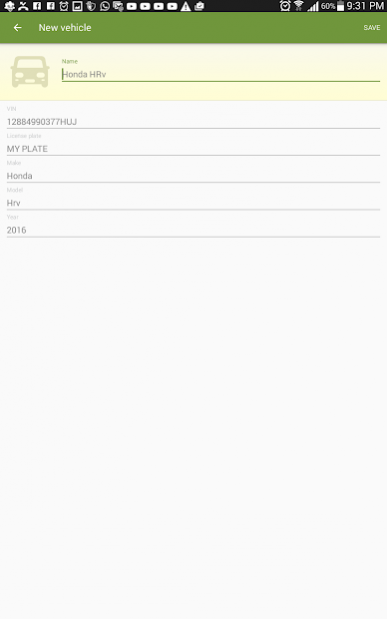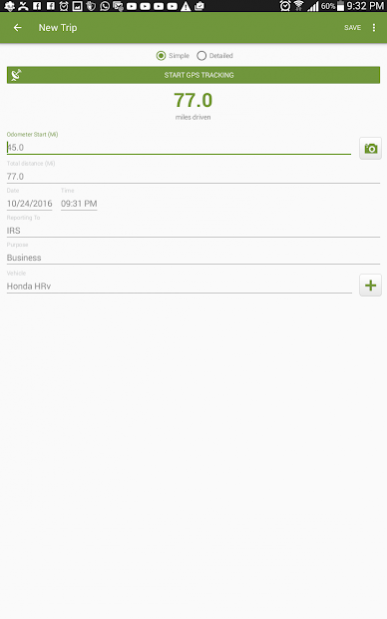TaxMileage - GPS Mile Tracker 1.12.12
Free Version
Publisher Description
TaxMileage – tracks your trips using GPS and enables users to produce Mileage Logs for IRS Deduction and Business Expense Reimbursement reports. A TaxMileage user saves in average $2,500 every year in mileage expense reimbursements or income tax returns. For more information, please access www.taxmileage.com
Why use TaxMileage:
• Easy of use
• Live GPS Tracking
• Customized refund rates
• Add or Modify refund sources (Government, Companies, Personal, Medical)
• Add of Modify refund rates
• Add multiple Vehicles
• Automatic Back up in the cloud
• Add, Modify & Review Trip logs by accessing the cloud www.taxmileage.com
• Produce comprehensive mileage reports in a PDF or Excel format
• TaxMileage help to prevent IRS rejections
• Great Customer Support
• Best app Award Winner in its category
• Automatically updates the IRS rates every year.
Great Features:
• Live GPS tracking
• Automatically backs up the logs into the cloud
• You can modify, review and monitor trips in real time by accessing the cloud
• Never loses a trip. A “Recover Incomplete Trips” functionality helps preventing you from losing Trips, as the app will notify you if an incomplete trip is pending.
• You can search the database to find a specific trip
• Allows multiple users to use the same account
• Allows multiple vehicles in the same account
• Provides up to date IRS rate for each trip purpose category (Business, Charity, Moving, Medical)
• Allows users to configure new refund sources and rates
Designed for:
• Citizens, employees and companies looking to receive an IRS income tax credit for mileages.
• Citizens and companies that use their vehicles for business, charity, moving and medical purposes.
• Employees that need to produce mileage logs for refund purposes.
• Realtors
• Accounts
• Uber and Lift drivers
• Small and middle-sized enterprises
• Sales Representatives
The TaxMileage solution helps you record and generate a mileage reimbursement report. While you travel the smartphone records your trip by GPS. After you reach your final destination, the app sends your trip data to the TaxMileage cloud. As a result, you will have a comprehensive mileage reimbursement report that you can access from any device, anywhere at any time. TaxMileage has helped many realtors, accounts and businesses to generate mileage tracking reports for IRS deductions or expenses reimbursement.
The solution is a MUST HAVE application for realtors, sales professionals, customer support professionals, inspectors, Uber drivers, Lift drivers and any person who relies on their motor vehicle transportation to work, seek healthcare, provide charity and look for a job. The full trip report is available at www.taxmileage.com for a cost of $30 dollars per year (less than 3 dollar/month)
*Continued use of GPS running in the background can dramatically decrease battery life.
About TaxMileage - GPS Mile Tracker
TaxMileage - GPS Mile Tracker is a free app for Android published in the Accounting & Finance list of apps, part of Business.
The company that develops TaxMileage - GPS Mile Tracker is AppsToSimplify. The latest version released by its developer is 1.12.12.
To install TaxMileage - GPS Mile Tracker on your Android device, just click the green Continue To App button above to start the installation process. The app is listed on our website since 2017-09-13 and was downloaded 1 times. We have already checked if the download link is safe, however for your own protection we recommend that you scan the downloaded app with your antivirus. Your antivirus may detect the TaxMileage - GPS Mile Tracker as malware as malware if the download link to com.a2s.taxmileage is broken.
How to install TaxMileage - GPS Mile Tracker on your Android device:
- Click on the Continue To App button on our website. This will redirect you to Google Play.
- Once the TaxMileage - GPS Mile Tracker is shown in the Google Play listing of your Android device, you can start its download and installation. Tap on the Install button located below the search bar and to the right of the app icon.
- A pop-up window with the permissions required by TaxMileage - GPS Mile Tracker will be shown. Click on Accept to continue the process.
- TaxMileage - GPS Mile Tracker will be downloaded onto your device, displaying a progress. Once the download completes, the installation will start and you'll get a notification after the installation is finished.